Are you thinking of starting your own blog? Here’s a quick and easy guide on how to start a blog right now, so you can begin blogging today.
I’ve been asked about blogging ever since I started doing it years ago. For some reason, people find it intriguing–and a little confusing. For most of my friends, they assume when I say that I’m a full-time blogger that I just sit at my computer all day and share funny stories about my family.
I completely understand why I do get so many questions and, sometimes strange looks, when I announce that I’m a blogger. When I first began my own blog, I really didn’t know what it was I was actually doing myself. I just wanted to write and publish something. At the time, I desperately needed a way to overcome some of my fears about sharing my writing and I felt that a blog would help me overcome this. After sending my work out into the world, however, I soon learned more about cyber bullies and creepy trolls who lived to criticize all of us. So I learned how to handle plenty of criticism and grew a much needed thicker skin.
For me, blogging has become something entirely different than what I assumed in those early days. My site is where I serve my readers. It’s my chance to write, which is my calling, while sharing everything from recipes and housekeeping tips, to offering encouragement to a mom who’s having a pretty rough day.
It’s one of the best time investments I’ve ever made and, looking back to when I first began blogging, I am amazed at how it’s opened so many doors of opportunity from earning an income to making new mom friends from all over the world who I now have the privilege of talking with almost everyday.
I first began blogging as a way to network with other writers. I honestly never dreamed it would grow into a successful business, but after falling in love with the process and learning more and more about how to improve my website, Written Reality continued growing and took on a life of its own.
That’s the beauty of blogging. There isn’t that much you need to invest at the beginning. It’s inexpensive to get started blogging. That way, you have the flexibility to just experiment with your ideas and play around with your writing during the beginning stages. However, none of the time you invest in the beginning is ever wasted because your trial and error only improves your blog and your writing.
The success of your audience reach really depends more on the quality of your content and how much time you spend sharing within your community. Then, it’s all about growing your community by offering your readers the help they’re needing.
START A BLOG in 5 easy steps! Click To Tweet
How to Start a Blog -super easy guide
The good news is, it’s really not that complicated to begin blogging. With just a few simple steps, you can have your own blog up and running in less than an hour–seriously. Here are the steps for how to start a blog, so you can begin blogging today.
Choose Your Web Host Plan
You’ll first need to choose the best hosting plan to suit your needs and the goals for your site. A hosting provider is just the company you use to run your site on the web so that everyone can see it.
Whatever you decide, choose a self-hosting provider. That way, you have control of your own site where you can choose however to monetize, such as affiliate ads, sponsored posts, or whatever else you decide to use.
If you’re just starting a blog, then you’ll definitely want to start a blog on the cheap. That’s why Bluehost is the way to go. It’s one of the top preferred web hosting companies for bloggers and you can start your blog right away for as low as $3.45 a month.
I would simply start with the Basic package and upgrade later, after you’ve had some time to get accustomed to blogging and figure out just how you want your blog to grow.
Name Your Domain
The next step is to choose the name of your website. Again, this doesn’t need to be complicated and I suggest keeping your domain name as simple and easy to remember as possible. However, you do need to spend a little time to decide on a domain name. This will be permanent, so make sure to choose a name that fits your topic, is easy to remember, and is simple enough that readers can find it again and again.
Bluehost makes choosing your domain name super easy! If you decide to use Bluenose, creating your domain name is already part of the process when you purchase your hosting plan. It will simply ask you to list the domain your already have or give you the option to create a new one.
Install WordPress
After choosing your hosting plan, you’ll need to install WordPress. WordPress is an online creation tool that helps newbies and non tech savvy people like me run a website easily, without knowing a thing about coding–though I have learned a ton about it since I began blogging way back when.
There are other alternatives to WordPress, like Blogger, Joomla, and Tumblr. But trust me, you want WordPress. It has way more options and, since it dominates the blogging world, there are so many services out there who dedicate their time to creating add-ons and self-help guides just for WordPress alone.
As a girl who started this process knowing absolutely nothing about coding or even blogging for that matter, I love WordPress. It’s so easy to use and I love having so many fun options to personalize my online space.
Again, Bluehost make this so easy. Just watch this tutorial video on how to install WordPress from your Bluehost cPanel. You’ll get a link to your cPanel in your welcome letter email from Bluehost once you’ve signed up for a hosting plan.
Design It
I love decorating so for me, designing my site was super fun. After installing WordPress, there will be all sorts of options for choosing your blog’s theme and layout. From your WordPress dashboard, just choose APPEARANCE <THEMES and you’ll find plenty of free choices available. I suggest just starting with a general free theme to begin with that is simple and easy to use.
StudioPress Themes for WordPress
After you are familiar with the basics of blogging, then you can search for something with even more options that will suit your needs as a blogger and give you the best design for your brand. StudioPress is the best place to look for child themes for your WordPress website. There are so many beautiful options that are easy to use at reasonable prices.
It’s super easy to use these themes to customize everything from colors to sidebars to really make your blog stand out and get noticed. That way you can build a brand that’s recognizable everywhere and create a space for your readers that is easy to navigate and enjoy.
Write Your Post
Once you have activated your theme, you’re ready to start blogging. That’s all there is to how to start a blog. Simply go to your dashboard, click on POST >ADD NEW, and start writing whatever it is you want to share.
That’s all there is to it to begin blogging. Take a little time deciding on a great domain, then follow the rest of these super easy steps on how to start a blog and you’ll be up and running your own website in no time.











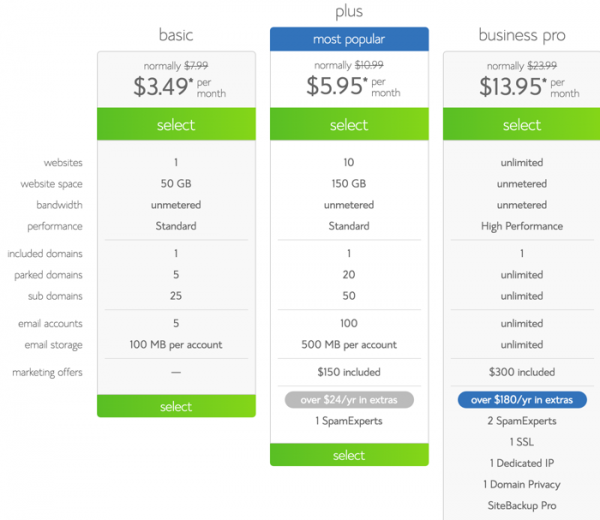
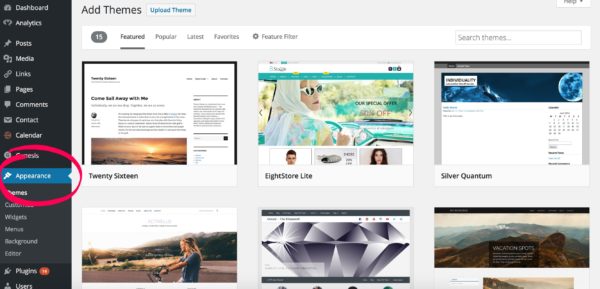

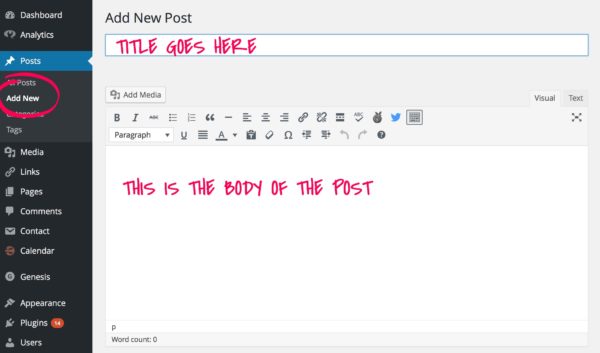

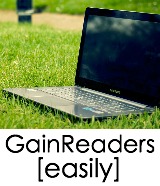
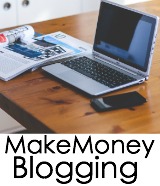
Thanks so much for helping us out with this advice!